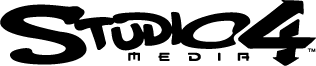[vc_row fullwidth=”false” attached=”false” padding=”0″ visibility=””][vc_column border_color=”” visibility=”” width=”1/1″][mk_image src=”//studiofourmedia.com/wp-content/uploads/2015/09/Basics-Page-Image.png” image_width=”1400″ image_height=”400″ crop=”true” hover=”false” circular=”false” hover_style=”style1″ custom_url=”” custom_lightbox_url=”” lightbox_ifarme=”false” target=”_self” align=”left” group=”” margin_bottom=”10″ animation=”” visibility=”” el_class=””][mk_padding_divider size=”80″][/vc_column][/vc_row][vc_row fullwidth=”false” attached=”false” padding=”0″ visibility=””][vc_column border_color=”” visibility=”” width=”2/3″][vc_column_text responsive_align=”center”]
[s3video s3url=”introduction.mp4″/]
[/vc_column_text][/vc_column][vc_column border_color=”” visibility=”” width=”1/3″][mk_fancy_title style=”alt” corner_style=”pointed” tag_name=”h2″ border_width=”5″ size=”20″ line_height=”25″ color=”#3d3939″ font_weight=”600″ letter_spacing=”0″ font_family=”none” margin_top=”10″ margin_bottom=”10″ align=”left” responsive_align=”center”]
INTRODUCTION TO POLYGONS
[/mk_fancy_title][mk_padding_divider size=”20″][vc_column_text responsive_align=”center”]
In this tutorial we will go over the basics of polygons and learn terms like faces, vertex, edges, and more. These are the common building blocks of all models.
[/vc_column_text][/vc_column][/vc_row][vc_row fullwidth=”false” attached=”false” padding=”0″ visibility=””][vc_column border_color=”” visibility=”” width=”1/1″][mk_padding_divider size=”100″][/vc_column][/vc_row][vc_row fullwidth=”false” attached=”false” padding=”0″ visibility=””][vc_column border_color=”” visibility=”” width=”1/3″][mk_fancy_title style=”alt” corner_style=”pointed” tag_name=”h2″ border_width=”5″ size=”20″ line_height=”25″ color=”#3d3939″ font_weight=”600″ letter_spacing=”0″ font_family=”none” margin_top=”10″ margin_bottom=”10″ align=”left” responsive_align=”center”]
MODELING A SNOWMAN
[/mk_fancy_title][mk_padding_divider size=”20″][vc_column_text responsive_align=”center”]
In this tutorial create your first model, a snowman, by using basic shapes.
[/vc_column_text][/vc_column][vc_column border_color=”” visibility=”” width=”2/3″][vc_column_text responsive_align=”center”]
[s3video s3url=”snowman.mp4″ /]
[/vc_column_text][/vc_column][/vc_row][vc_row fullwidth=”false” attached=”false” padding=”0″ visibility=””][vc_column border_color=”” visibility=”” width=”1/1″][mk_padding_divider size=”100″][/vc_column][/vc_row][vc_row fullwidth=”false” attached=”false” padding=”0″ visibility=””][vc_column border_color=”” visibility=”” width=”2/3″][vc_column_text responsive_align=”center”]
[s3video s3url=”boxmodeling.mp4″ /]
[/vc_column_text][/vc_column][vc_column border_color=”” visibility=”” width=”1/3″][mk_fancy_title style=”alt” corner_style=”pointed” tag_name=”h2″ border_width=”5″ size=”20″ line_height=”25″ color=”#3d3939″ font_weight=”600″ letter_spacing=”0″ font_family=”none” margin_top=”10″ margin_bottom=”10″ align=”left” responsive_align=”center”]
BOX MODELING
[/mk_fancy_title][mk_padding_divider size=”20″][vc_column_text responsive_align=”center”]
Learn how to use a modeling technique called box modeling to create a simple robot. From here you should be ready to view other modeling tutorials on this website in order to continue expanding you knowledge.
[/vc_column_text][/vc_column][/vc_row][vc_row fullwidth=”false” attached=”false” padding=”0″ visibility=””][vc_column border_color=”” visibility=”” width=”1/1″][mk_padding_divider size=”100″][/vc_column][/vc_row]